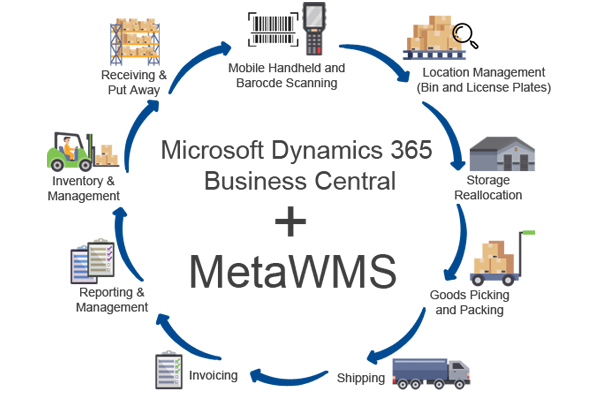MetaPro
Professional
Services
- Project Estimation
- Project Status Tracking
- Prospect Identification
- Complete Project Cost Visibility
- Resource Allocation
MetaDocs
Document Management System
- Drag & Drop documents from Outlook
- Document Storage
- Document Search
- Document Accessibility
- Seamless Integrations
- Document Sharing
- Disaster Recovery
MetaWMS
Advanced Warehouse Management System
- Bin
- License Plating
- 1D/2D Barcode and Label Printing
- Put Away and Pick
- Cycle Counting
- Warehouse Receipt and Shipping
- Shipping with Integration to Multiple Carriers
MetaShip
Packing and Shipping Solution
- Order Processing
- Shipment Tracking
- Carrier Integration
- Shipping Label Generation
- Multi-Carrier Support
- Rate Shopping
- Address Validation
- Return Management
- Warehouse Integration
- Reporting and Analytics