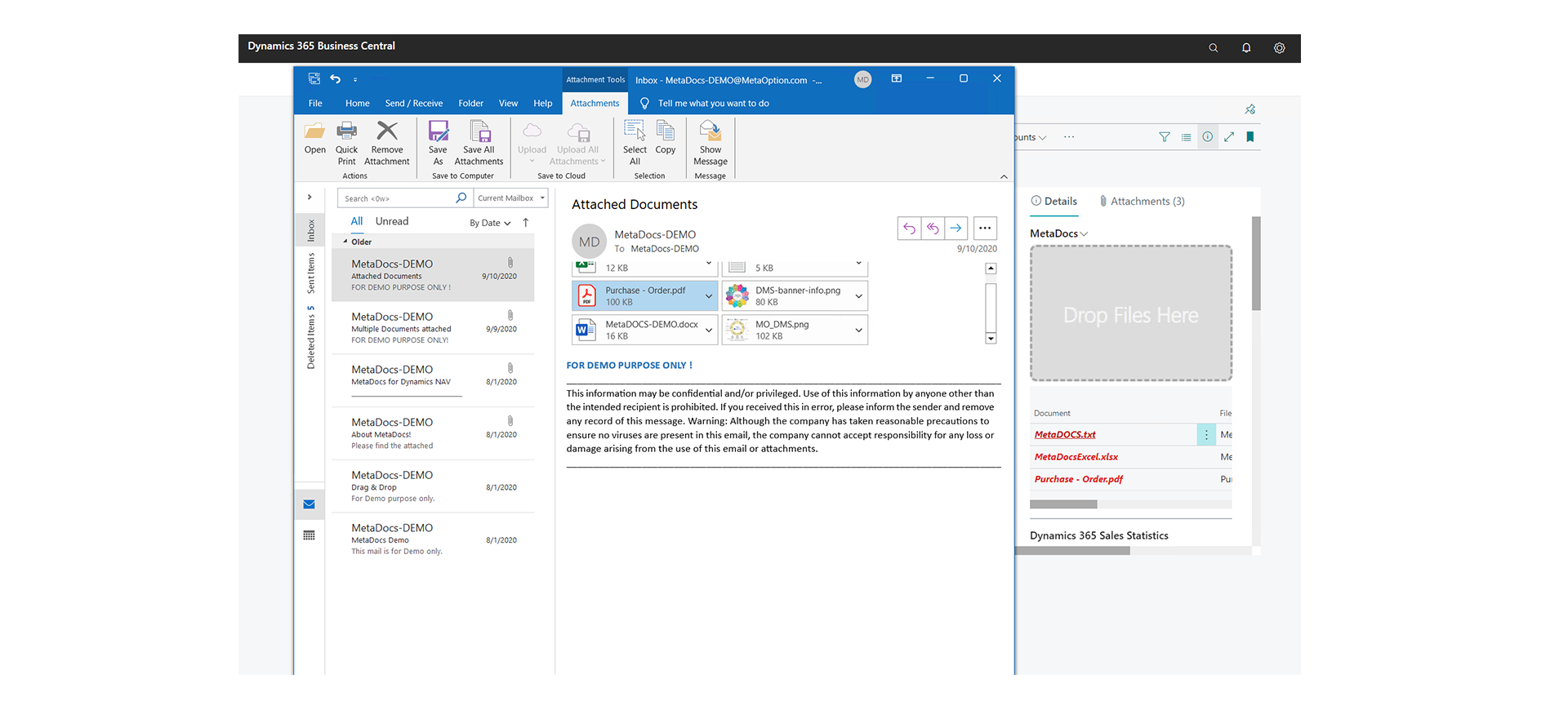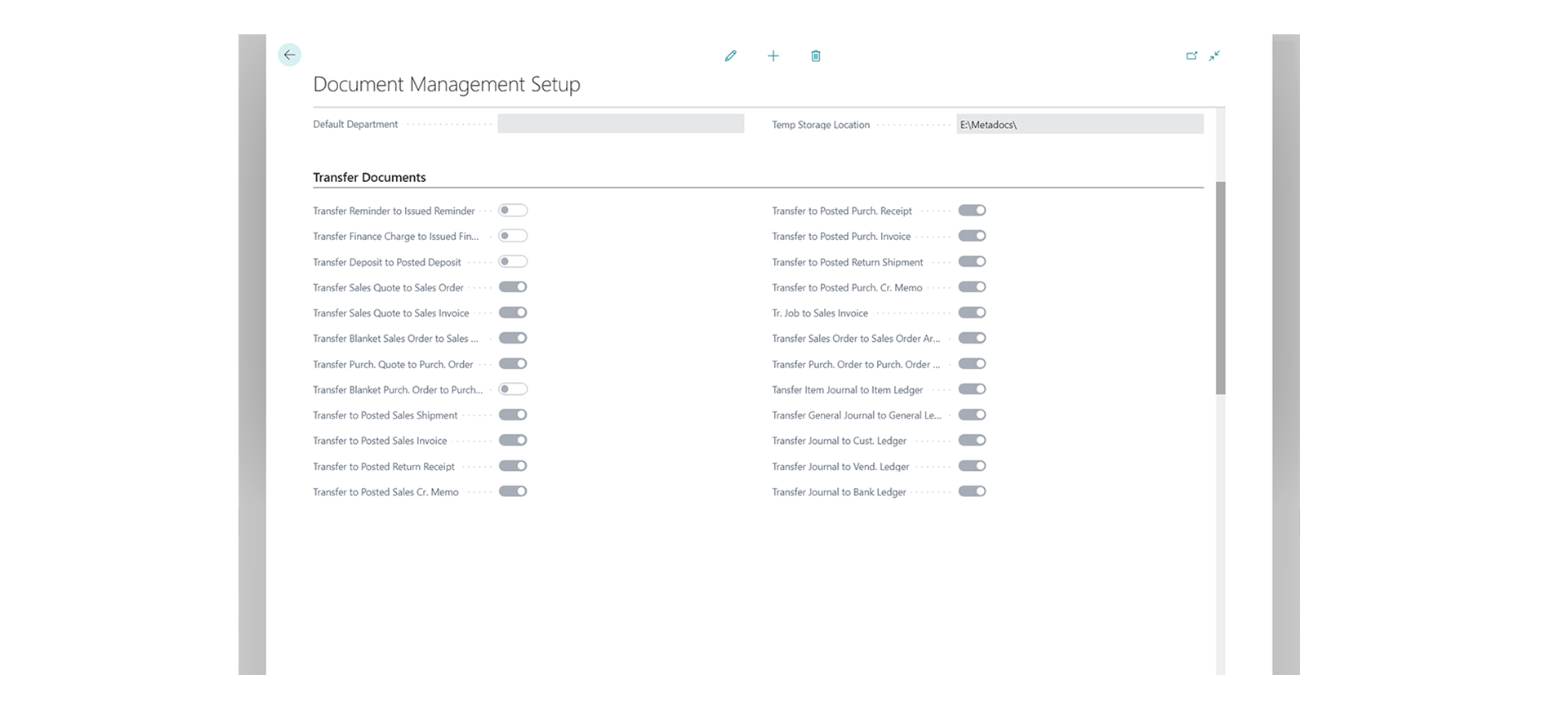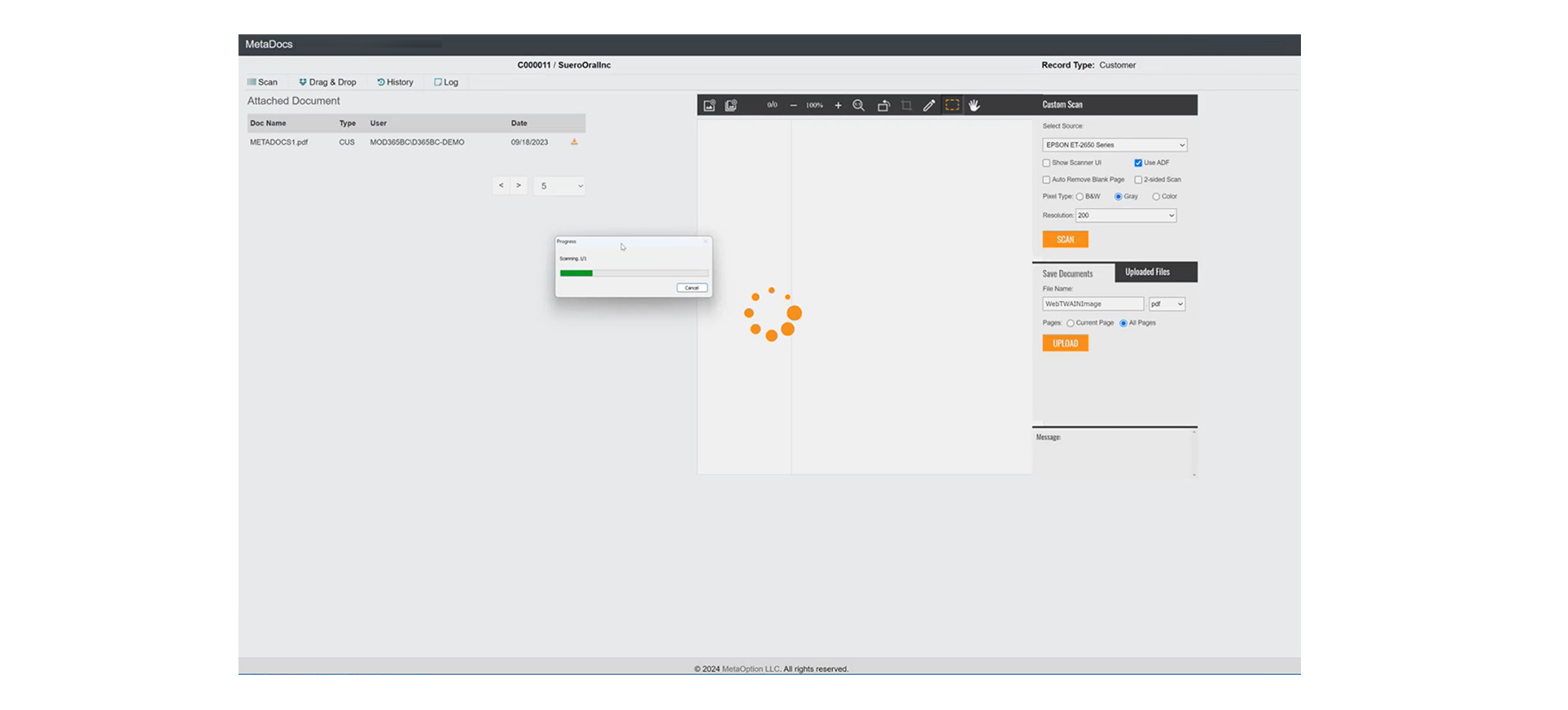Discover MetaOption at the Directions North America 2025! Read More
Call Us Today +1 (888) 895-4233|info@metaoption.com
It’s that simple
With the integration of MetaDocs Document Management System with Microsoft Dynamics 365 Business Central, you can archive incoming and outgoing documents in a legally compliant manner. You can search and view documents directly from the Business Central interface via the MetaDocs, allowing you to retrieve documents within seconds. Additionally, MetaDocs fully supports the digital incoming invoice process, including recognition, verification, processing, and workflow management.
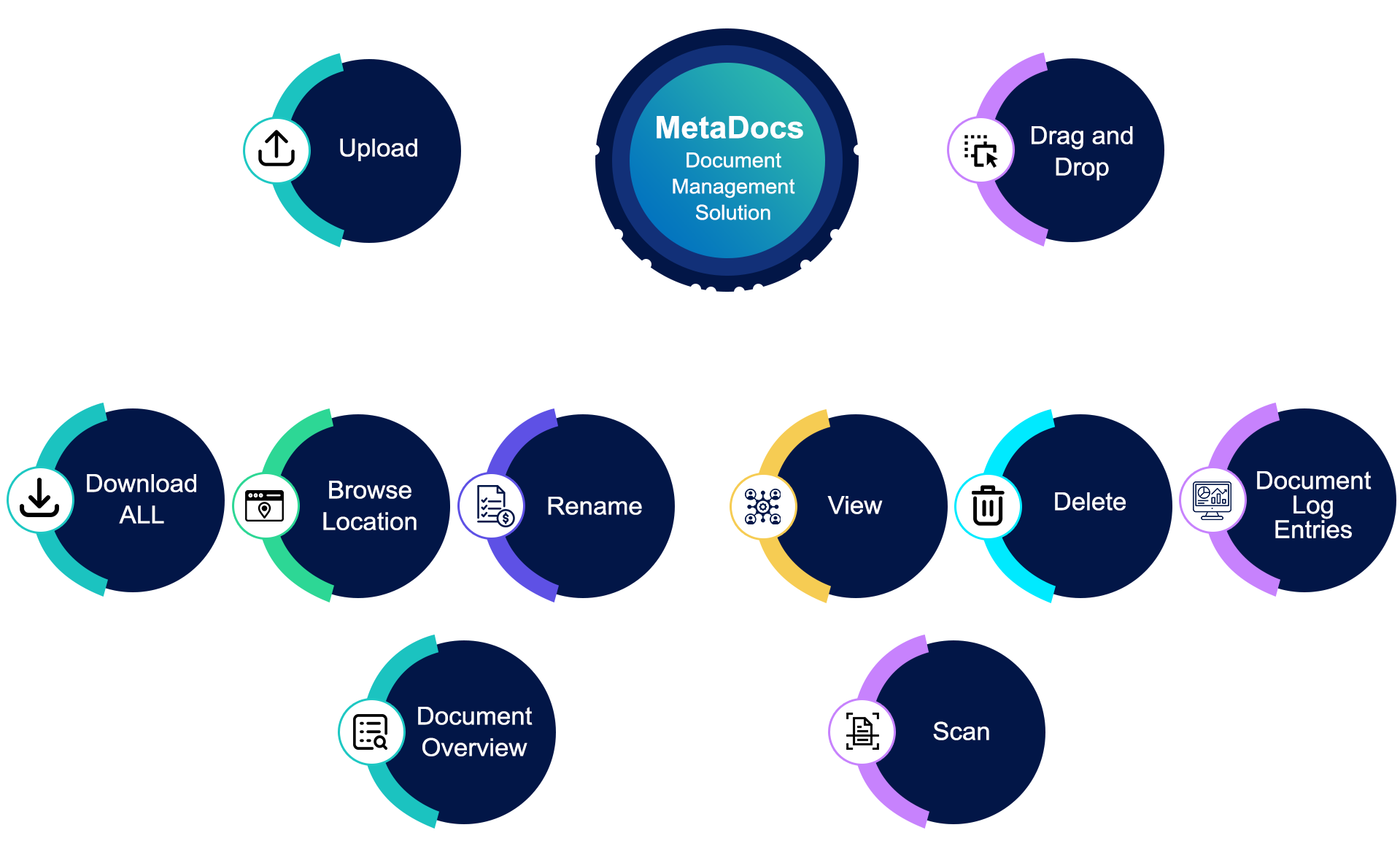
Document Management System that works as hard as you do
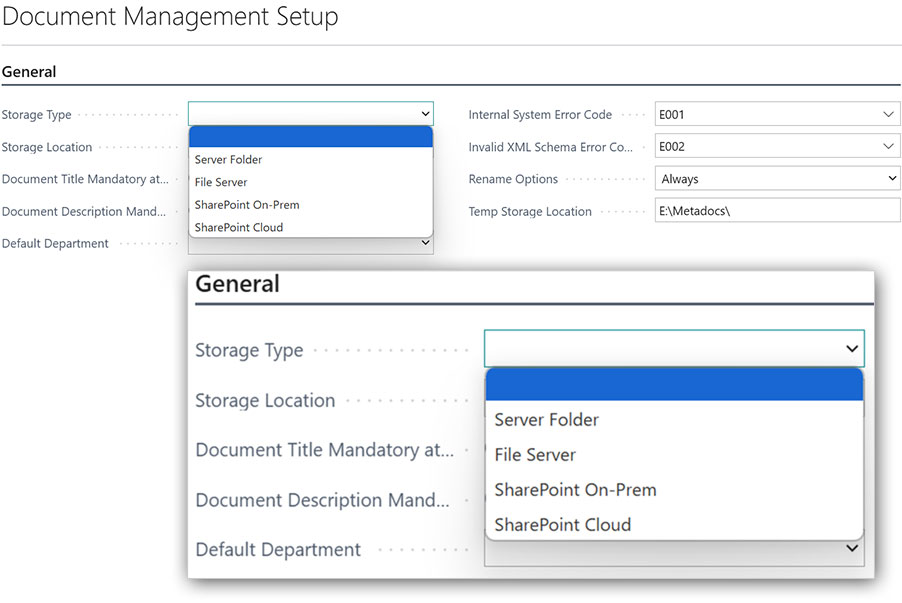
Document Storage
With MetaDocs Document Management System, every document can be centralized, enhanced with organized Metadata, and linked to related information.
Allows to Edit
Rename attached documents in real-time, reflected in both source and destination. With MetaDocs, you can open documents from the original source if required, automatically rename duplicate uploads and maintain version history.
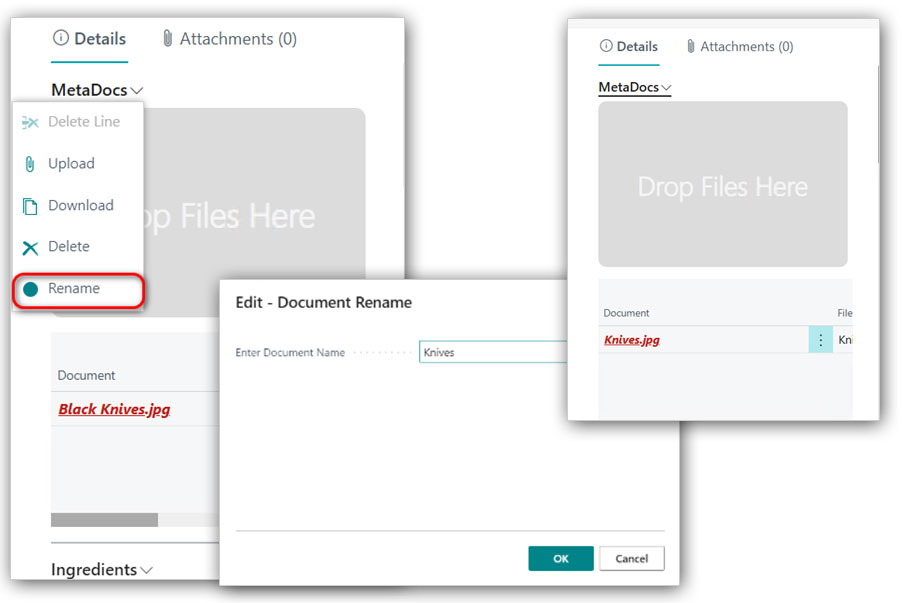
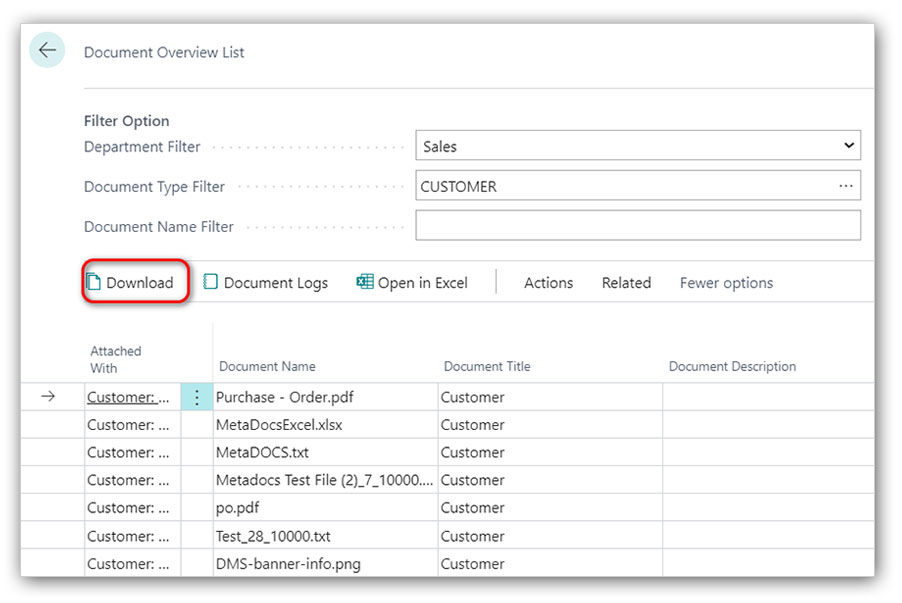
Document Retrieve
Whether you like using full-text search, specific filters, or folder views to locate information, MetaDocs provides all options. Easily download all information about a project, customer, vendor, or business issue instantly, regardless of the size or format of the files.
Permission Based Setup
Well-organized documents not only help you comply with retention policies, but also provide critical information whenever it is needed.
- Document access is granted solely upon receiving the necessary permissions, ensuring secure document management process
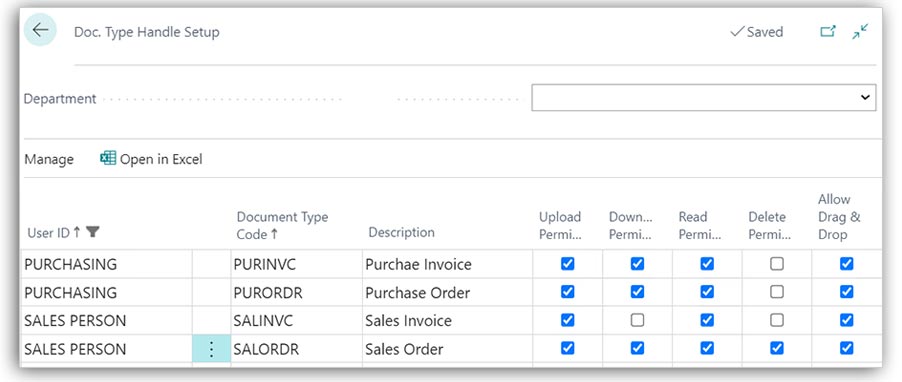
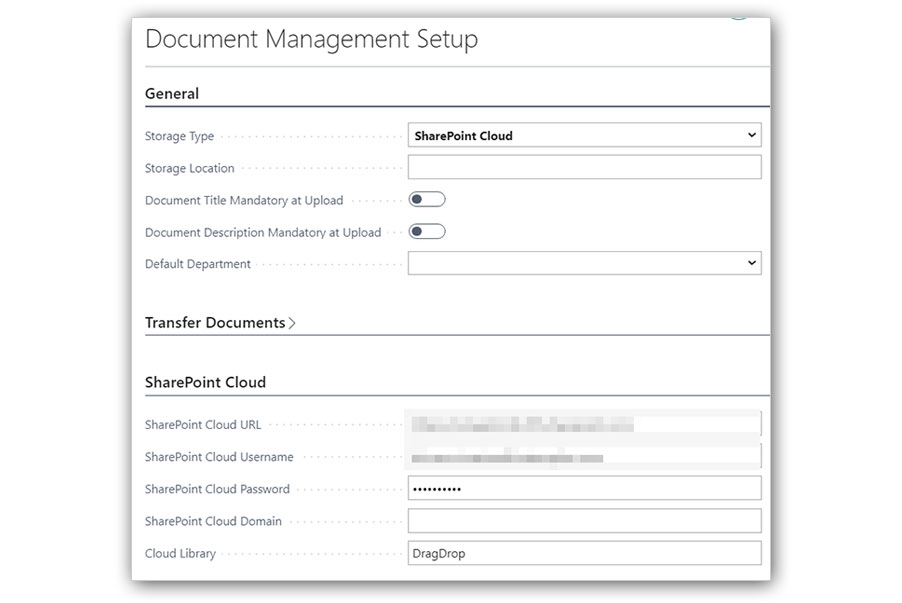
SharePoint Integration
SharePoint Integration seamlessly bridges document management and business processes. By linking these systems, users can store and access Business Central data within SharePoint, enhancing collaboration and data security.
Find us on Microsoft AppSource!

Who Can Benefit from MetaDocs?
Document Management System that Fits for Any Industry!
Healthcare
Government Contractors
Distribution/Supply
Restaurant/Retail
Manufacturing
Construction
Non-Profit
Education
Professional Services
Financial Services
Sports and Entertainment
Insurance
Want to learn more about streamlining your document management processes, making smarter decisions, and accelerating growth with Dynamics 365 Business Central?