
Call Us Today +1 (888) 895-4233|info@metaoption.com
Manage finances with flexibility and agility
Microsoft Dynamics SL is an Enterprise Resource Planning (ERP) solution for project-focused small and medium-sized businesses. Microsoft Dynamics SL connects natively to Microsoft Office Project Server. This business application provides project, service, and distribution organizations with robust project management and project accounting functionality. The system’s functionality includes:
- Finance
- Manufacturing
- Project accounting
- Field service
- Supply Chain and Logistics
- Ecommerce
Our consultants will implement this software and assist with customization, so you can retrieve the information you need, the way you want it. Utilization of real-time data access through a web-based interface helps organizations automate everyday business processes and accomplish more in less time.
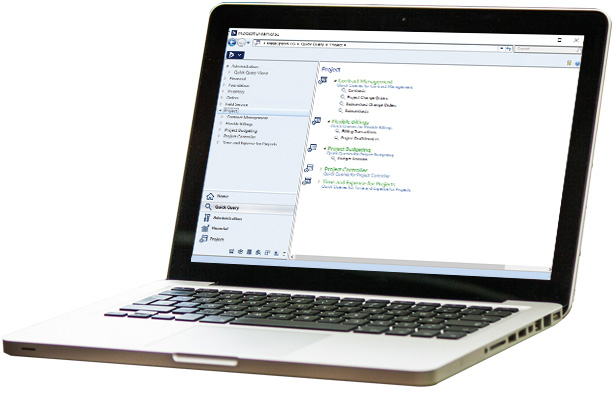
Our Microsoft Dynamics SL solutions for your projects
Microsoft Dynamics SL is an Enterprise Resource Planning (ERP) solution for project-focused small and medium-sized businesses. Microsoft Dynamics SL connects natively to Microsoft Office Project Server. This business application provides project, service, and distribution organizations with robust project management and project accounting functionality. The system’s functionality includes:
- Construction. Help increase sales and improve project management, job costing, materials management, and more—all integrated with your financial systems.
- Government contracting. Complete projects on time, on budget, and to specification—while collecting and retaining the detailed information needed to address and comply with government regulations.
- Professional services and engineering. Drive better decision-making, manage people and finances, and maintain profitability for client services and projects.

Manage project profitability
With real-time project accounting and reporting you can keep everyone informed of time, expense and budget status

Familiar User Interface
Get more done in less time with tools and a user experience that makes tasks easier and organized.

Simplify Reporting
With reporting designed for project based and government contracting organizations, compliance with government regulations is easier

Project Accounting and Project Management
Utilize Microsoft Project Service tool to ensure accuracy in your billing system, eliminate duplicate data entry and gain valuable insight into your organization.

Simply Compliance
Keep up with U.S. government regulations using SL’s Government Contractor report and store documents for future reference.
Why Choose MetaOption as your Microsoft Dynamics SL Partner?
Does it feel like your partner isn’t around as much as they used to? Are they just as confused about you as the new features and functionality that’s appeared in the latest editions? It happens far too often. For many customers—especially those who worked with smaller Dynamics SL partners in the past—when a company adds new vendors, they no longer have the time or manpower to support their current users, making it harder and harder to get the support you need.
At MetaOption, we provide ongoing support and services for those companies orphaned by their implementation partners, vendors, or consultants. Out Microsoft Dynamics practice is as strong as it’s always been, and we have the skills, intuition, and experience to deliver for your needs.
MetaOption provides a wide variety of Microsoft Dynamics SL services including:
Implementation
Customization & Configuration
Upgrades
Integration Services
Business Intelligence & Analytics
Security & Role Configuration
Add-On Development for ISVs
Training & Support 24/7
Power BI Integration in Dynamics SL
Build Intuitive, Insightful Power BI Reports in Business Central / Navision
Endless Possibilities with Power BI
Meet all the needs of your organization with a modern BI tool
Instant Deployment
Get setup in no time and start monitoring your data without any training. Get useful business insights from your data with our simple yet out-of-the-box dashboards.
Tap any Datasource
Tap into any datasource from an excel sheet to on-premise databases to get a holistic view of the key metrics for your business.
Real-time Insight
Gain real-time business insights and solve the problem as they occur or seize opportunities as they arise with Power BI dashboards.
Data Visualization
Visualize your data in the form of stunning, interactive graphs and charts using our interactive dashboards.
Content Curation
Create & publish a personalized view of data as per your department or organization needs as a whole using the Power BI app.
Data Collaboration
Use the Power BI group feature to collaborate with key stakeholders to ensure that everyone uses the right data and makes quick confident decisions.
Anytime, Anywhere
Access your data anytime, anywhere on the go with touch enable native apps for Windows, iOS and Android.
Seamless Integration
Integrate your application or services using our open, standards-based REST API seamlessly while focusing on your core value.
Publish & Share
Combine data sources, create stunning visuals and publish your data story to the web, and reach millions of users.
Looking to Migrate from Dynamics SL to
D365 Business Central
With Dynamics SL to Dynamics 365 Business Central Migration customers can simplify and accelerate their move to D365 Business Central in the cloud or on-premises version. We offer end-to-end migration support as a specialized Microsoft partner in the migration of Dynamics SL to the latest D365 Business Central.
When is the Right Time to Upgrade to Business Central?
The decision to upgrade to Business Central will depend on a variety of factors, including the specific needs of your business, your current system and its capabilities, and your budget. Here are a few key considerations to keep in mind:
- End of Support: If your current system is reaching the end of its support lifecycle, upgrading to Business Central may be necessary to ensure you have access to the latest security updates and support from Microsoft.
- Business Needs: If your business has outgrown its current system or is looking for more advanced features and capabilities, upgrading to Business Central may be a good choice.
- Budget: Upgrading to Business Central will require an investment in both time and money. Ensure you have a budget that allows for the necessary resources to implement and maintain the new system.
- Industry trends: If your industry is rapidly adopting Business Central, you may want to consider upgrading sooner rather than later to remain competitive.
- Ease of migration: Microsoft provides various tools and resources to make migration easy, so if you have been using their products like Dynamics SL, it might be relatively easy to switch to Business Central.
- Business Efficiency: Performance.

