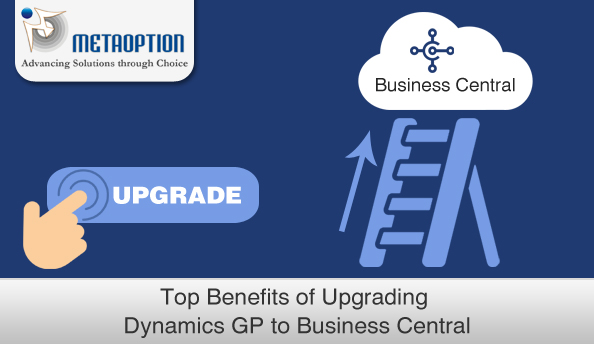
Microsoft Dynamics 365 Business Central is Highly adaptable and rich with features, Business Central enables companies to manage their business, including finance, manufacturing, sales, shipping, project management, services, and more. Most of the Dynamics GP companies are now upgrading to Business Central to take advantage of Business Central’s advanced features, modern user experience, integration, and AI capabilities.
Benefits of Upgrading
Enhancement capabilities – Beyond the user interface, you can add new fields, rules, and processing to enrich the value of the Business Central solution. Legacy development skills are required to accomplish the same with GP.
Business processing on your terms – If the base Business Central or companion solution doesn’t address your unique processing or data capture requirements, you can tailor the application without affecting solution updates.
Scheduling deployment options – 99% of competing ERP cloud solutions provide only one way to deploy directly to the cloud. With BC you have a few options, you can control when you deploy updates, and you have access to the underlying data. The three deployment options available to you with Business Central include:
- SaaS cloud subscription
- Internal IT department
- Hosted environment
Solution Interactivity – MS has advanced the Business Central interface across core applications that your business already uses. MS Office 365’s Word, Excel, and Outlook are most common, but many organizations are now using Teams, Power BI, and Flow. While GP has some functionality with these solutions, one of msdyn365bc core value propositions is its flawless integration with other MS products.
Modern user experience – GP interface has essentially remained the same during the last 20+ years. However, the Business Central interface is based on cloud access, so your non-developer internal resources can personalize the windows to meet your specific needs.
Upgrading Options
Upgrading to Business Central is a significant project. It’s important to take the time to do this right, as your new system will be in place for years to come. To leverage the new capabilities in Business Central, you will need to plan for process changes.
There are two primary ways to upgrade to Business Central:
Implement from Scratch – With this, you can import master records and open transactions using import tools. This is the required method for upgrading to Business Central on Azure or on-premise, but can also be used for Business Central SaaS.
Update Master Records in GP and then Upgrade to Business Central – Preferred upgrading method for Business Central SaaS, you can use Microsoft’s Cloud Migration tool to bring master records, open transactions, and historical data into Business Central.
As a result, the rise of the cloud as the dominant force in computing seems to have happened more quickly than anyone expected, with Business Central being a cloud-based ERP software, you can access your system or software from anywhere and you never have to worry about upgrading as you are always on the latest version.
Contact us at MetaOption to schedule a personalized demo and learn more about Dyn365BC.


