Project management is a real challenge in every company. Managers need to see who’s doing what, understand how much each job costs (and brings in), discover new ways to improve service and deliver optimal customer experience. Whereas, Business Central provides functionality that enables you to perform all the usual types of project management tasks, such as job configuration and resource planning, as well as providing all the information needed to control and manage budgets and monitor ongoing progress.
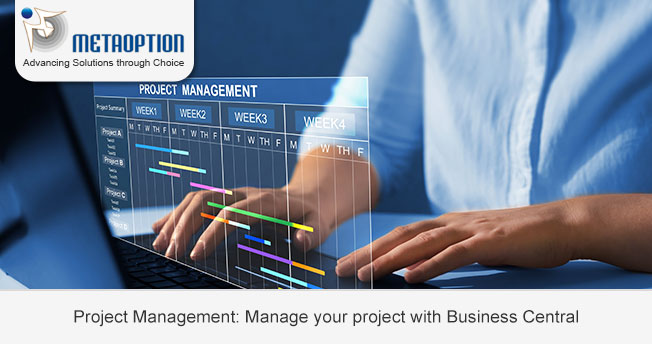
Before you can use Dynamics 365 Business Central to manage projects, you must set up resources, time sheets, and jobs.
Typical functions supported by project management in business central:
Jobs
Create jobs, assign job duties, and design job lines.
Resources
Manage resource prices and allocate resources to jobs.
Timesheet
Make a timesheet with integrated job tasks and planning lines, then enter timesheet entries into a job journal.
Budget
Budget for job-related resources and compare actual items and resource usage to anticipated usage to enhance project quality and cost efficiency in the future.
Review and record
Review and record use on many aspects of your job, which is immediately updated when you edit and move data from job planning lines to job journals or job invoices for posting.
WIP
Discover WIP (Work in Process), a function that assures precise financial accounts and allows you to determine the financial value of ongoing jobs.
Even if you publish job expenses before invoicing the job, you should post the consumption of materials, resources, and other expenses of job work in process (WIP) to monitor its financial value and maintain precise financial statements.
Job expenses
On an ongoing basis, record job costs for resource consumption, materials, and task-related purchases and invoice the customer, either when the job is completed or according to an invoicing schedule.
Also, learn more about Microsoft Dynamics 365 Business Central Project Management.
For more information and a tailored demonstration contact us today at MetaOption.


