The growth of workflow automation in document management is changing how businesses handle documentation. Significantly it enhances accuracy, regulates compliance, and increases productivity. With automation techniques, companies can easily restructure their document management and focus more on core business goals.
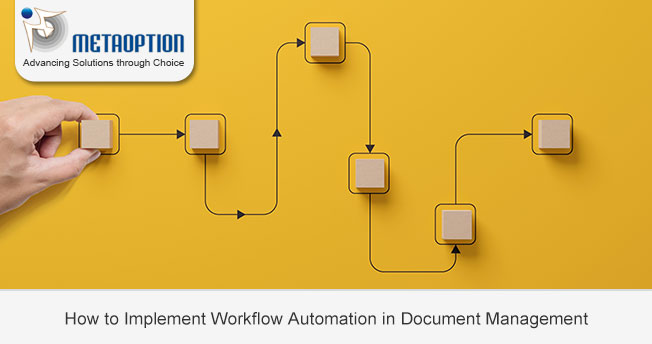
Steps to Implement Workflow Automation in Document Management?
Here are some important steps to implement workflow automation in a document management system (DMS):
Identify Key Document Processes
- Analyze Existing Workflows: Understand the flow of documents that move within your organization like; from creation and review to approval and storage.
- Prioritize: Find out which doc processes, like document approval, storage, retrieval, or sharing, should be automated first.
Select the Right Document Management System
- MetaDocs: It is integrated with Microsoft Dynamics 365 Business Central, and offers features like automated document routing, approval workflows, and version control.
Features to Look for:
- Automated routing and approval workflows
- Document indexing and tagging
- Notifications and alerts for approvals
- Integration with other business systems (like ERP, CRM, etc.)
- Cloud storage and retrieval
Establish Rules for Automating Workflows.
- Document Creation: Automatically initiate workflows when new documents are generated or uploaded.
- Approvals: Set rules for directing documents to particular individuals for approval or evaluation depending on category, division, or worth.
- Notifications and Escalations: Set up notifications to inform users of necessary actions or impending deadlines. Escalate in case of any delays.
- Version Control: It automates the process of saving every edit or revision, ensuring users can easily access the most recent version of the document.
Use Pre-Built Templates
- Utilize pre-built templates or customize them to fit your organization’s specific document workflows. Many DMS, including MetaDocs, offer templates for common workflows (e.g., invoicing, contracts, compliance documentation).
Set Permissions and Regulate Access
- Role-Based Access: Determine which individuals have permission to view documents during each step of the workflow. This ensures that only authorized individuals can view or change sensitive documents.
- Audit Trails: Automation can help in tracking who accessed, edited, or approved documents, ensuring compliance with regulatory standards.
Integrate with Current Business Apps
- Integrate the automated document workflow with other business systems like CRM, ERP (e.g., Microsoft Dynamics 365), email, and project management tools to streamline the flow of information.
- Example: MetaDocs can connect with Dynamics 365 Business Central for document workflows to communicate with various business processes like invoicing, procurement, and project management.
Implement Digital Signatures
- Automate the collection of digital signatures in the workflow, enabling users to sign documents and decreasing reliance on manual paper-based procedures digitally.
Testing and Changes
Once workflows are set, thoroughly test the system using various document types and workflows. Adjust the system appropriately for improved efficiency, ensuring it aligns with your compliance and regulatory requirements.
Train Your Team
- Train users and stakeholders to ensure they understand how to use the automated system efficiently.
Monitor and Optimize
After implementation, regularly observe the effectiveness of automated workflows. Utilize included reporting tools to assess bottlenecks, ensure compliance, and identify areas for enhancement.
By utilizing these processes, document management workflow automation can enhance productivity, decrease mistakes, and guarantee adherence to industry regulations.
For more information and a tailored demonstration contact us today at MetaOption.


