In today’s fast-paced business environment, managing documents efficiently is crucial for productivity and compliance. Combining the power of MetaDocs Document Management Solution with SharePoint can significantly enhance your document handling capabilities. This integration creates a robust system that leverages SharePoint’s collaboration tools and MetaDocs’ advanced document management features, offering an all-in-one solution for modern enterprises.
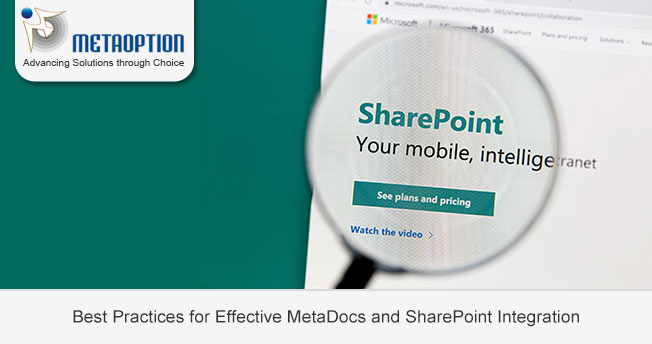
Understanding MetaDocs and SharePoint
MetaDocs is a comprehensive document management solution designed to organize, manage, and track documents throughout their lifecycle. It offers features like version control, metadata tagging, and automated workflows, making document retrieval and compliance management more efficient.
SharePoint, developed by Microsoft, is a versatile platform that facilitates collaboration, document sharing, and content management. It provides a centralized location for storing documents, integrates with Microsoft Office, and supports various business applications.
The Power of Integration
Integrating MetaDocs with SharePoint creates a synergy that maximizes the strengths of both platforms. Here’s how:
- Enhanced Document Control
- MetaDocs’ robust document management capabilities, like versioning, permissions, and metadata tagging, complement SharePoint’s collaborative features. Users can maintain control over document versions and ensure that sensitive information is accessible only to authorized personnel.
- Automated Workflows
- Automate repetitive tasks and document-centric workflows with MetaDocs. These workflows can be integrated into SharePoint to streamline processes such as document approval, review cycles, and compliance checks, reducing manual effort and the risk of errors.
- Improved Search and Retrieval
- MetaDocs’ advanced metadata tagging and indexing enhance SharePoint’s search functionality. Users can quickly locate documents using specific attributes or keywords, significantly improving retrieval times and productivity.
- Compliance and Security
- Ensure regulatory compliance with MetaDocs’ audit trails and compliance features integrated into SharePoint. This integration provides a transparent record of document access and modifications, crucial for audits and compliance reporting.
- Seamless Collaboration
- SharePoint’s collaboration tools, such as document libraries, team sites, and integration with Microsoft Teams, work seamlessly with MetaDocs. This integration facilitates real-time collaboration and document sharing across the organization, improving communication and teamwork.
How to Integrate MetaDocs with SharePoint
Integrating MetaDocs with SharePoint involves a series of steps to ensure smooth operation and maximize benefits:
- Planning and Assessment
- Begin with a thorough assessment of your current document management processes and identify areas where integration will add value. Determine the key requirements for the integration, such as workflow automation, metadata management, and compliance needs.
- Configuration
- Configure MetaDocs to align with your SharePoint setup. This involves setting up metadata fields, permissions, and workflows in MetaDocs to match SharePoint’s structure. Ensure that MetaDocs’ document control features are appropriately configured to enhance SharePoint’s capabilities.
- Integration Setup
- Use MetaDocs’ integration tools or APIs to connect with SharePoint. This may involve configuring connectors or writing custom scripts to facilitate data exchange between the two platforms. Ensure that document synchronization, metadata transfer, and workflow triggers are correctly implemented.
- Testing
- Conduct thorough testing to ensure that the integration works as expected. Test document synchronization, workflow automation, and metadata management to identify and resolve any issues before going live.
- Training and Deployment
- Train your team on the integrated system, highlighting new features and improved processes. Provide documentation and support to help users adapt to the new workflow. Once training is complete, deploy the integration across the organization.
- Ongoing Management
- Continuously monitor the integrated system to ensure optimal performance. Regularly review workflows, permissions, and compliance features to adapt to changing business needs and regulatory requirements.
Benefits of MetaDocs and SharePoint Integration
Integrating MetaDocs with SharePoint offers several benefits:
- Increased Efficiency: Streamline document management and workflows, reducing manual effort and improving productivity.
- Better Compliance: Ensure adherence to regulatory requirements with comprehensive audit trails and compliance features.
- Enhanced Collaboration: Improve team collaboration with seamless document sharing and real-time communication tools.
- Improved Document Retrieval: Speed up document searches with advanced metadata and indexing capabilities.
- Scalability: Adapt the integrated system to growing business needs and evolving document management requirements.
Winding Up
Integrating MetaDocs with SharePoint provides a powerful combination for effective document management and collaboration. By leveraging the strengths of both platforms, organizations can achieve greater efficiency, compliance, and productivity. Whether you’re looking to streamline workflows, improve document retrieval, or enhance collaboration, this integration offers a comprehensive solution to meet your business needs.
Embrace the future of document management with MetaDocs and SharePoint, and transform the way you handle documents in your organization.
For more information and a tailored demonstration contact us today at MetaOption LLC.


