One of the primary advantages of migrating to Microsoft Dynamics 365 Business Central is automatic platform updates. Microsoft Dynamics 365 Business Central obtains both major and minor automatic updates throughout the year. Both types of updates are continuous and automatic. Admins only need to create an update window in the Business Central administration center, preferably during non-working hours, to avoid any downtime or disruption to the workday.
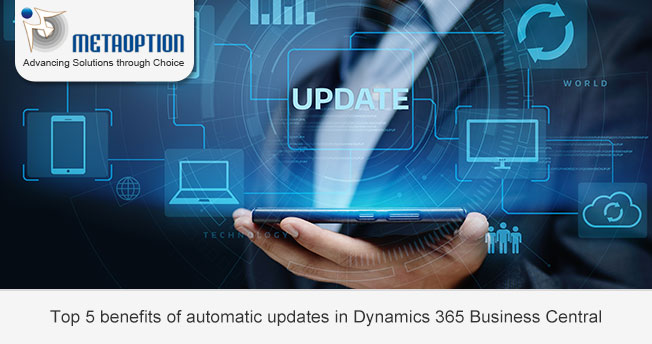 F
F
Also, admins can manually install minor updates as they become available, but Microsoft will automatically apply the changes at the appointed time. Here in this blog, we’ll focus on the benefits of automatic updates in Dynamics 365 Business Central.
Benefits of Automatic Updates in Business Central
New Functionality and Features
The major benefit of yearly updates is the introduction of new features and functionalities. Because of the solution’s automatic upgrades, Business Central users will always have the most up-to-date features.
Integrated with Third-Party Applications
Routine upgrades make the use and integration of third-party applications from independent software providers easier. It’s frequently necessary to use the most recent versions of both when integrating third-party software with your solution.
Scheduling Flexibility
Business Central updates take place during your specified time frame. Users are notified of upcoming updates via email. You can also schedule Business Central updates during non-working hours to minimize disruptions.
Increased Security
Monthly corrections and twice-yearly major updates ensure the security of your data. Any security patches that are required are automatically applied.
Enhanced Performance
Automatic updates enhance the speed, stability, and usability of your solution.
Do you have any questions about upgrading or migrating to Microsoft Dynamics 365 Business Central? Contact us today at MetaOption.


