
Discover MetaOption at the Directions North America 2025! Read More
Call Us Today +1 (888) 895-4233|info@metaoption.com
Microsoft Dynamics NAV 2018 is a fully-integrated ERP business software solution designed for small and midsize businesses
Is your business growing and are you ready to explore new opportunities with your financial system? Then Microsoft Dynamics NAV is something for you. With MetaOption and Microsoft Dynamics NAV, you get an accounting system that can help your business automate and optimize processes within sales, procurement, projects, production, crm, operations, finance and inventory.
Choose MetaOption as the Microsoft Partner of Microsoft Dynamics NAV
MetaOption has been providing Microsoft services since 2009. Our understanding of mid-market organisations, our devotion to customers and our commitment to Microsoft’s products has enabled us to grow into one of the largest and most successful Microsoft partners in the US.
As a long-standing Microsoft NAV partner, we can actually say with confidence that we’ve seen it all and with a strong NAV team of consultants, developers, support staff, account directors and project managers we are also one of the largest.
MetaOption is also an IT managed service provider, meaning our customers get access to industry accredited IT support, experienced IT consultants and have the option to outsource the management of their application infrastructure.
Contact Us
Upgrade Microsoft Dynamics NAV to
D365 Business Central
When is the right time to upgrade to Business Central?
If you are going through the below phases, this is the right time to upgrade from Dynamics NAV to Business Central:
- You are using an outdated Dynamics NAV version whose updates and customizations have been stopped by Microsoft.
- Your current NAV starts to lag even for processing simple tasks.
- Your Dynamics NAV versions have outdated and useless features with no use in modern business.
- The users face issues while collaborating to accomplish a task for overall growth.
- You don’t have any support to resolve the errors of your current NAV version.
- You want to customize the NAV to optimize and process new operations.
- Your NAV version doesn’t support scaling and managing the entire business from a single dashboard.
- You want to connect your existing ERP solution with the cloud to control everything remotely.
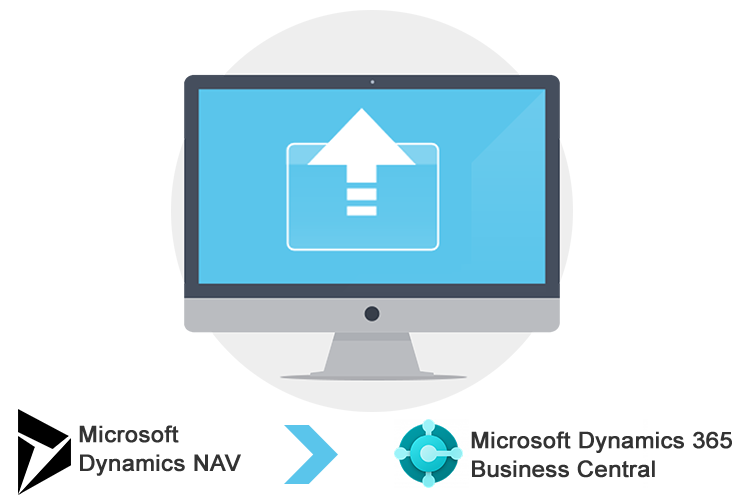
Are you ready to make the NAV 2018 journey with Cloud Solutions from MetaOption?
Contact MetaOption for information, pricing and demo

What’s new in Dynamics NAV 2018?
Building on the functionality of Microsoft Dynamics NAV 2017 which provided embedded Power BI, seamless in Office 365 experience, faster set up, built-in Cortana Intelligence, improved automation with PowerApps and Flow, simpler management of Jobs and easier organisation of item attributes, NAV 2018 further supports all areas of your business:
Setup and Extensions
With NAV 2018 comes a single Setup and Extensions area, with assisted setups to help get companies up and running as quickly as possible.
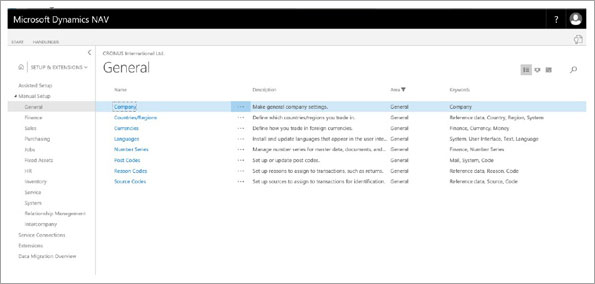
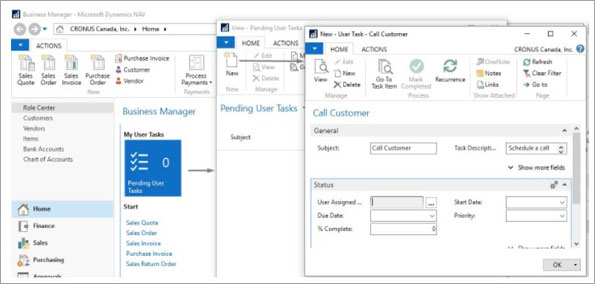
User tasks
This new feature allows tasks to be assigned to any user, with new pending user tasks highlighted in a cue on the role centre.
-
System wide tasks
-
Track the due date
-
Recurrence available
-
Task lists per user
Once completed, there is functionality to bulk-delete the completed user tasks.
Employee ledger entries
In previous versions of NAV, employees had to be set up as vendors to post expenses. Now, NAV 2018 allows expenses to be posted against employee cards, with a range of tools to simplify the process.
-
Create Journal entries directly for employees – only supports local currency (LCY)
-
Employee posting group, definable on the employee card
-
Make payments to the employee in the Payments Journal
-
Get payment suggestions with a full list of outstanding employee payments
-
Apply payments to open employee entries in one go, linking the payment to the employee journal entry and closing both.
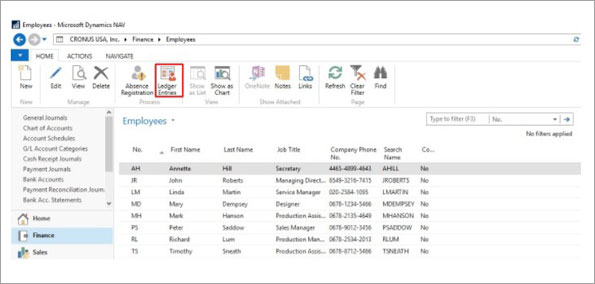
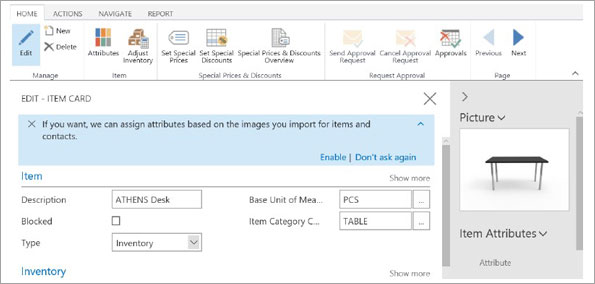
Image analyzer
Integrating with the Azure image analyzing service using Cortana intelligence, NAV 2018 can automatically fill in data based on images.
-
On Contact cards, having an image of the person will allow NAV to automatically detect gender and guess age.
-
For Item images, automatically add attributes including type and colour.
Power BI reporting
With a new connector integrating Power BI with Microsoft Dynamics NAV 2018, you will be able to discover reports by making them visible from your most frequently used NAV lists.
With updated content packs that are freely available to the public, connect to your reports on a single page and access them from within the NAV clients.
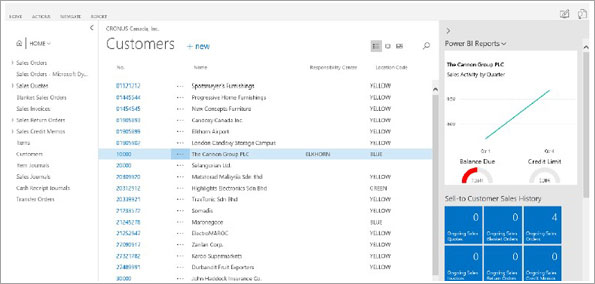
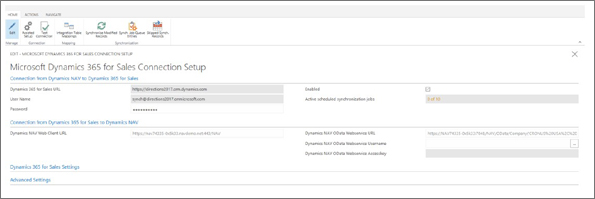
Updated integration with Dynamics 365 for Sales
Over the years, the integration between Dynamics NAV and Dynamics CRM has gotten easier, with more data being transferred.
Preconfigured Excel reports
With the ever increasing integration of NAV with Office 365, it makes sense that the evolution is out-of-the-box Excel reports. One click takes you to interactive reporting in Excel, allowing you to get fast insights into your data.
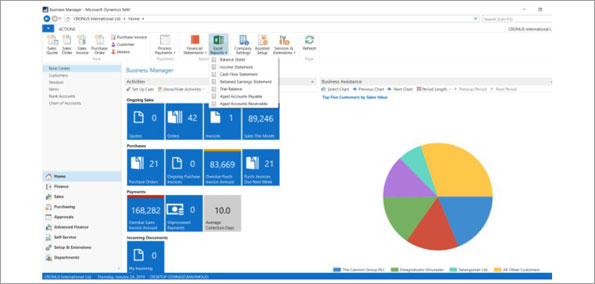
A Wide Range of Enhancements
As with any release of Dynamics NAV, the improvements in the latest version are too numerous to mention them all in detail, however here is a quick list of some of the key elements:
-
- Distribute Item Charges based on volume and weight
- Direct Transfer orders – no requirement for in-transit location
- Payroll import from QuickBooks
- Master data from customers and vendors can now be updated from sales and purchase documents
- When searching, help results will show alongside in-product results
- New automation of Intercompany inbox and outbox
- Bulk Invoicing improvements
- Suggestion of accounts for posting groups
- Print descriptions from related posted document lines using show details in the Print G/L Register report
- New standard reports, including received – not invoiced purchase orders and shipped – not invoiced sales orders.
- Cheque printing improved to 3 cheques per page
Power BI Integration in Microsoft Dynamics NAV
Build Intuitive, Insightful Power BI Reports in Business Central / Navision
Endless Possibilities with Power BI
Meet all the needs of your organization with a modern BI tool
Instant Deployment
Get setup in no time and start monitoring your data without any training. Get useful business insights from your data with our simple yet out-of-the-box dashboards.
Tap any Datasource
Tap into any datasource from an excel sheet to on-premise databases to get a holistic view of the key metrics for your business.
Real-time Insight
Gain real-time business insights and solve the problem as they occur or seize opportunities as they arise with Power BI dashboards.
Data Visualization
Visualize your data in the form of stunning, interactive graphs and charts using our interactive dashboards.
Content Curation
Create & publish a personalized view of data as per your department or organization needs as a whole using the Power BI app.
Data Collaboration
Use the Power BI group feature to collaborate with key stakeholders to ensure that everyone uses the right data and makes quick confident decisions.
Anytime, Anywhere
Access your data anytime, anywhere on the go with touch enable native apps for Windows, iOS and Android.
Seamless Integration
Integrate your application or services using our open, standards-based REST API seamlessly while focusing on your core value.
Publish & Share
Combine data sources, create stunning visuals and publish your data story to the web, and reach millions of users.
